Enhancing Website Engagement with Social Sharing Buttons
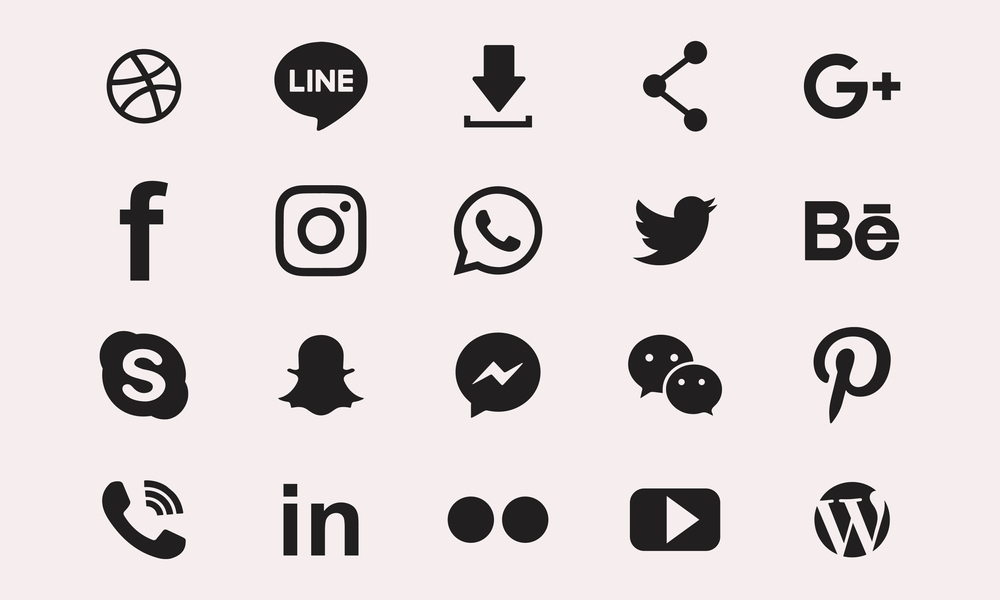
In the ever-expanding digital landscape, having a compelling online presence is crucial for businesses and individuals alike. One powerful way to increase the reach and impact of your website is by integrating social sharing buttons. These buttons serve as catalysts for spreading your content across various social media platforms, amplifying your message and attracting a broader audience. In this article, we’ll delve into the importance of social sharing buttons and provide a step-by-step guide on how to effectively incorporate them into your website.
Why Social Sharing Buttons Matter:
- Boosting Visibility: Social sharing buttons enable visitors to easily share your content with their social networks, exponentially expanding your reach beyond your immediate audience.
- Enhancing Engagement: By facilitating seamless sharing, these buttons encourage user interaction with your content, fostering a sense of community and driving more traffic to your website.
- Improving SEO: Increased social engagement signals to search engines that your content is valuable and relevant, potentially leading to higher rankings in search results.
- Building Brand Advocacy: When users share your content, they are essentially endorsing your brand to their followers, building credibility and trust in your brand.
- Tracking Performance: Many social sharing plugins offer analytics tools that allow you to track shares, clicks, and engagement, providing valuable insights into your audience’s preferences and behaviors.
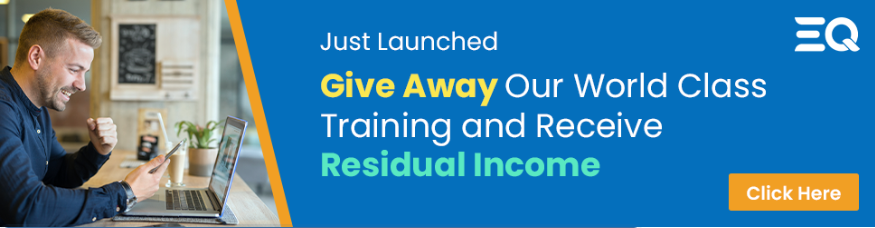
How to Add Social Sharing Buttons to Your Website:
- Choose the Right Buttons: Select the social media platforms most relevant to your audience and content. Popular choices include Facebook, Twitter, LinkedIn, Pinterest, Instagram, and WhatsApp.
- Select a Plugin or Widget: There are numerous plugins and widgets available for different website platforms. Choose one that aligns with your needs and integrates seamlessly with your website builder.
- Install and Customize: Install the chosen plugin or widget and customize the appearance and placement of the buttons to match your website’s design and layout.
- Add to Your Website: Place the social sharing buttons strategically on your website, ensuring they are easily accessible and prominently displayed.
- Test and Optimize: Test the buttons to ensure they function correctly across different devices and browsers. Monitor their performance using analytics tools and make adjustments as needed to optimize engagement.
- Stay Updated: Regularly review and update your social sharing buttons to reflect changes in social media platforms and user preferences, ensuring they remain effective in driving engagement.
Conclusion: In an increasingly interconnected digital world, social sharing buttons have become indispensable tools for enhancing website engagement and expanding online visibility. By incorporating these buttons into your website and encouraging visitors to share your content, you can amplify your reach, foster community engagement, and ultimately achieve your digital marketing goals. Embrace the power of social sharing buttons and unlock the full potential of your online presence.
IMPORTANT: If you enjoyed this article then give Marketing University Equalizer a try. Create your free account right now and have full access for 14 days. Click here to get started #marketinguniversity #marketing #businesstips #marketingtips
