Creating Engaging and Informative Interactive Infographics

Introduction: In the digital age, presenting information in an engaging and visually appealing manner is crucial for capturing and retaining your audience’s attention. Interactive infographics have emerged as a powerful tool for conveying complex ideas and data in an accessible format. This blog post explores the benefits of interactive infographics and provides a step-by-step guide to creating your own captivating and informative designs.
Benefits of Interactive Infographics:
- Enhanced Engagement: Unlike static infographics, interactive ones encourage users to actively explore the content. By allowing users to interact with various elements, you create a more engaging experience that holds their attention longer.
- Data Visualization: Interactive infographics can transform complex datasets into easily digestible visuals. Users can interact with different data points to gain a deeper understanding of trends and correlations.
- Storytelling: Interactive infographics enable you to guide users through a narrative. By controlling the sequence of information presentation, you can tell a compelling story that resonates with your audience.
- User-Centric Experience: Interactivity empowers users to customize their experience. They can focus on areas that interest them the most, creating a personalized learning journey.
- Increased Shareability: People are more likely to share content that they find engaging and unique. Interactive infographics have a higher likelihood of going viral due to their novel and attention-grabbing nature.
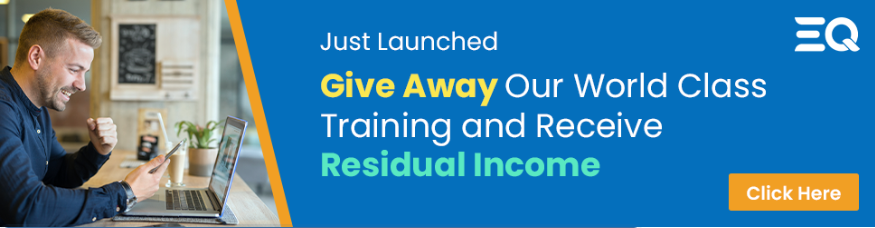
Creating Interactive Infographics – A Step-by-Step Guide:
Step 1: Define Your Objective and Audience
- Clearly outline the purpose of your infographic. Are you educating, informing, or entertaining?
- Identify your target audience to tailor the content and design to their preferences and needs.
Step 2: Gather and Organize Content
- Collect data, statistics, images, and any other relevant information.
- Organize the content logically to ensure a coherent flow of information.
Step 3: Choose a Platform or Tool
- Select a platform or tool that supports interactivity. HTML5, CSS, and JavaScript are commonly used for web-based interactive infographics.
- Alternatively, you can use infographic-specific tools that offer interactive features.
Step 4: Design the Visual Elements
- Create visually appealing graphics and illustrations that complement your content.
- Ensure consistency in color schemes, typography, and overall design for a professional look.
Step 5: Add Interactivity
- Integrate interactive elements such as clickable buttons, animations, tooltips, and pop-ups.
- Implement user-friendly navigation to guide users through the content.
Step 6: Test and Refine
- Thoroughly test your interactive infographic on different devices and browsers to ensure compatibility and responsiveness.
- Gather feedback from colleagues or potential users and make necessary refinements.
Step 7: Publish and Share
- Host your interactive infographic on a website, blog post, or dedicated landing page.
- Share the link on social media, email newsletters, and relevant online communities.
Conclusion:
Interactive infographics are a dynamic way to convey information, enabling you to captivate your audience and effectively communicate complex concepts. By following this step-by-step guide, you can create your own interactive infographics that not only educate but also entertain and inspire your viewers. Embrace the power of interactivity to elevate your content and engage your audience like never before
IMPORTANT: If you enjoyed this article then give Marketing University Equalizer a try. Create your free account right now and have full access for 14 days. Click here to get started #marketinguniversity#marketing #businesstips#marketingtips
