Optimizing Content for Seamless Mobile Viewing

In today’s digital era, mobile devices have become an integral part of our daily lives, with people relying on smartphones and tablets for information, entertainment, and social interaction. As a result, ensuring that your online content is optimized for mobile viewing is paramount. In this article, we will explore strategies to enhance the mobile user experience and maximize the impact of your content.
- Responsive Design: The foundation of mobile optimization lies in responsive design. Ensure that your website and content adapt seamlessly to different screen sizes and orientations. Responsive design not only enhances user experience but is also favored by search engines, contributing to improved SEO.
- Mobile-Friendly Formatting: Condense and simplify your content for mobile users. Break up lengthy paragraphs, use concise headlines, and implement bullet points for easy readability. Avoid excessive use of large images or complex layouts that may slow down loading times.
- Prioritize Page Speed: Mobile users are often on the go and value quick access to information. Optimize your website’s loading speed by compressing images, leveraging browser caching, and minimizing HTTP requests. A fast-loading site improves user satisfaction and decreases bounce rates.
- Touch-Friendly Navigation: Replace hover-based interactions with touch-friendly alternatives. Ensure that buttons, links, and interactive elements are appropriately sized for touchscreens, preventing accidental clicks and frustration for users.
- Optimize Images and Media: Compress images without compromising quality to reduce file sizes. Consider using adaptive images that adjust resolution based on the user’s device. Similarly, optimize video content for mobile viewing by using formats compatible with a variety of devices.
- Implement Mobile-Friendly Fonts: Choose fonts that are easy to read on smaller screens. Large, legible fonts enhance the user experience, ensuring that visitors can consume your content without straining their eyes. Aim for a font size that is at least 16px for body text.
- Minimize Pop-Ups and Interstitials: Pop-ups and interstitials can be intrusive on mobile devices, leading to a negative user experience. If you use them, ensure they are easily dismissible, well-timed, and don’t cover the main content. Alternatively, consider using less intrusive methods like banners or inline forms.
- Optimize Forms for Mobile Use: Streamline your forms for mobile users by minimizing the number of fields and utilizing mobile-friendly input methods. Implementing auto-correction and input masks can enhance the ease of filling out forms on smaller screens.
- Test Across Various Devices: Perform thorough testing across a range of mobile devices and platforms to identify and address any issues. Embrace a mobile-first mindset during the design and testing phases to ensure a consistently positive experience for all users.
- Utilize Accelerated Mobile Pages (AMP): Consider implementing AMP, a Google-backed initiative that creates stripped-down versions of web pages for faster loading on mobile devices. AMP can significantly improve mobile page speed and is particularly effective for content-heavy websites.
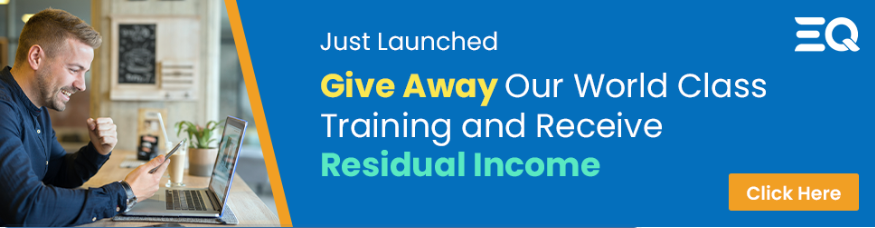
Conclusion:
As the mobile landscape continues to evolve, optimizing content for mobile viewing is not just a best practice; it’s a necessity. By prioritizing responsive design, streamlining content, and embracing mobile-friendly elements, you can provide a seamless and enjoyable experience for your mobile audience. Remember that a positive mobile experience not only enhances user satisfaction but also contributes to improved search rankings and overall digital success.
IMPORTANT: If you enjoyed this article then give Marketing University Equalizer a try. Create your free account right now and have full access for 14 days. Click here to get started #marketinguniversity #marketing #businesstips #marketingtips
